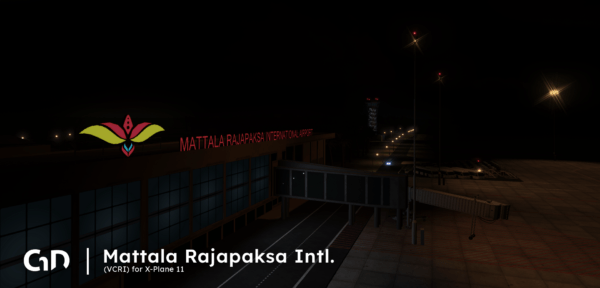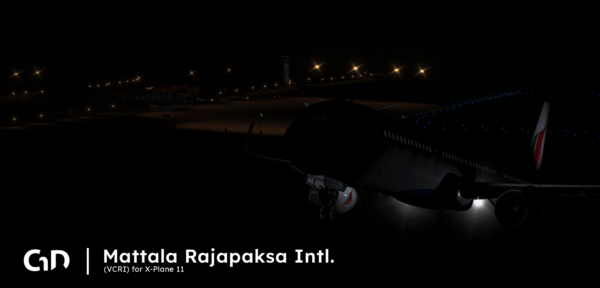Mattala Rajapaksa International Airport
This airport was prepared many months ago, it was started in January, and it was a test of pushing the limits. I wanted to know, what am I able to create within 24 hours. To answer this question, I was able to finish the terminal building. All staff around was created afterwards.
Platform: X-Plane 11 / 12
ICAO: VCRI
ICAO: VCRI
Features
- Custom buildings and objects
- Custom ground with hand-crafted PBR textures
- Detailed, custom PBR terminal buildings
- Accurate HDR lightning
- Quick support team
- Detailed manual in English
Requirements
- X-Plane 11.53+
- 0.7GB when installed
- CPU: 3.0 GHz processor (Dual Core processor recommended)
- GPU: 3D graphics card with min. 2 GB memory
MRIA was opened in March 2013 by President Mahinda Rajapaksa, who ordered the construction of the airport. Initially, several airlines flew to the airport, including SriLankan Airlines which established a hub. However, due to low demand, most of these airlines left Mattala. (source: Wikipedia)